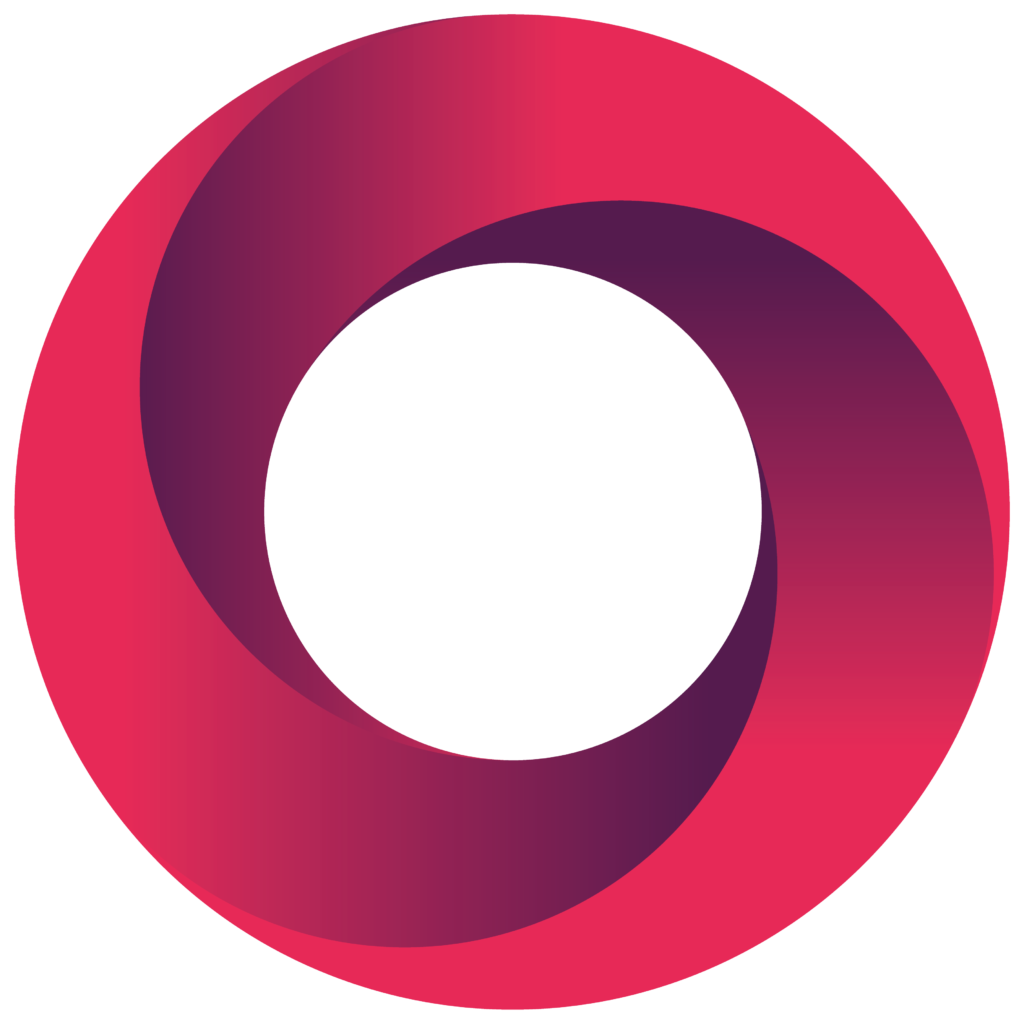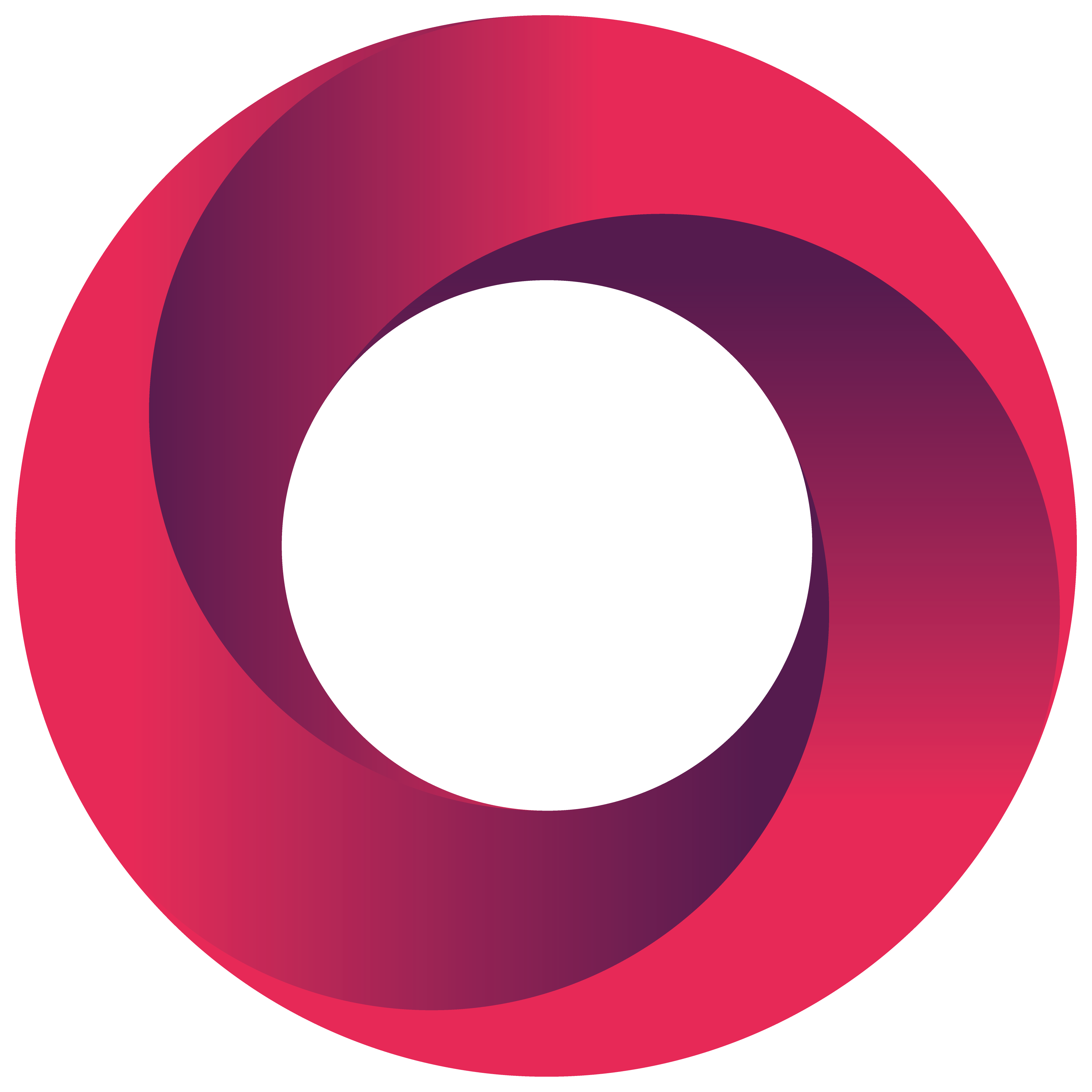- Manage Clientes
- Send Invoice Automatically
- Easy Chat™
- Easy Instructions™
- Easy Notifications™
- Manage Teams
- Pay your employees
- Send & Receive money
- Limit buy 10 Leads/mo
- 0% off Lead Price
- New Lead Notification
- Unlimited buy Leads/mo
- Suport via chat
- Ai Assistance
- Manage Clientes
- Send Invoice Automatically
- Easy Chat™
- Easy Instructions™
- Easy Notifications™
- Manage Teams
- Pay your employees
- Send & Receive money
- Limit buy 10 Leads/mo
- 15% off Lead Price
- Limited buy 20 Leads/mo
- New Lead Notification
- Suport via chat
- Ai Assistance
- Manage Clientes
- Send Invoice Automatically
- Easy Chat™
- Easy Instructions™
- Easy Notifications™
- Manage Teams
- Pay your employees
- Send & Receive money
- Limit buy 10 Leads/mo
- 30% off Lead Price
- Unlimited buy Leads/mo
- New Lead Notification
- Suport via chat
- Ai Assistance
- Manage Clientes
- Send Invoice Automatically
- Easy Chat™
- Easy Instructions™
- Easy Notifications™
- Manage Teams
- Pay your employees
- Send & Receive money
- Limit buy 10 Leads/mo
- 45% off Lead Price
- Unlimited buy Leads/mo
- New Lead Notification
- Suport via chat
- Ai Assistance
Download now
Gerencie sua assinatura com facilidade
Disponível exclusivamente para iOS, o Easy Clean App™ – Subscription Manager garante a melhor experiência para gerenciar sua assinatura com total transparência e controle. Acompanhe, ajuste seu plano e tenha acesso às melhores ferramentas do Easy Clean App™.
Disponível exclusivamente na App Store para dispositivos iOS. O Easy Clean Subscription Manager funciona integrado ao Easy Clean App. Certifique-se de ter o app principal instalado.
Easy clean App ™
Subscription Manager
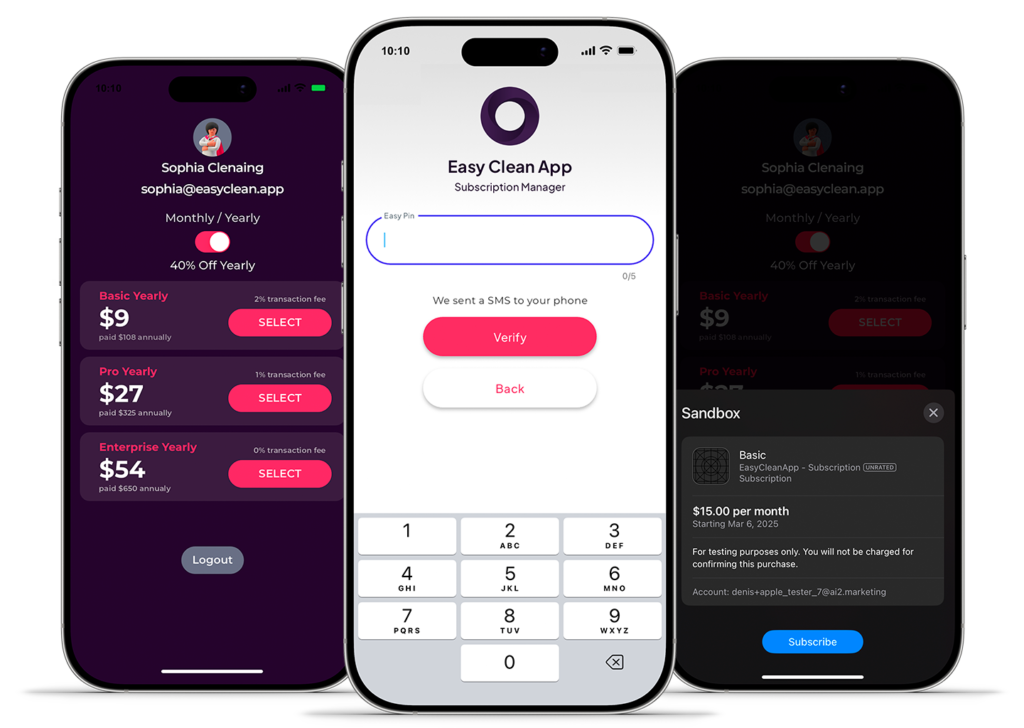
Some frequently asked questions
The process of creating and validating your account is diveded into 2 steps. Each step only takes 2 minutes to complete. The first step is to register your personal data and the second step is to setting your financial data. Simple as that, download it now.
Watch the step-by-step video of:
On the Home screen, just click on Add Client and fill in the client and cleaning information, click on Save and that’s it! Congratulations, your first customer has been added!
Watch the step-by-step video of:
On the Jobs Tab, select the Job Offer that best suits you, click on View Job, and then on Apply. Okay, the contractor has received your data and should contacted you shortly.
Watch the step-by-step video of:
How to post a Job?
Posting a Job is simple and fast. On the Jobs tab, click on New Job, fill in the information related to the job, leave a description about it then click on Post Job. To post a Job you only need 1 Job credit.
Watch the step-by-step video about:
How to post a Job.
Watch the step-by-step video of:
First, your account must be set up and validated to receive payments (watch the video to learn how to set up and validate my account)
In the App there are 3 tools available for the House Cleaner or Helper to receive payments:
On the Client Screen:
Super Done: An Invoice is sent to the customer with the standard cleaning fee.
Send Invoice: You have the flexibility to send an invoice with a custom value.
Money screen:
Request Payment: Select the customer and inform the amount you want to charge. Your customer will receive a payment link. When the customer makes the payment, you will be notified and the money will be automatically deposited in your account.
Watch the video to learn more:
On Easy Clean App you can send money to House Cleaner and Helper. On the Money tab, click Send Money. You will only need the phone number and confirmation code of the House Cleaner or Helper you wish to pay.
Watch the video to learn more:
After the customer makes the payment, you receive the money within 1 to 3 business days.
On the Money Tab, pending are the amounts that have already been paid and are pending to get in your Wallet (Virtual Wallet).
On Wallet, you can see the amount available.
The amounts from your app Wallet are automatically sent to your bank account.
Watch the video to learn more:
No. Registering your bank details as well as creating your account on the Easy Clean App is completely free. This data is necessary so that you can receive payments from your customers directly into your bank account.
Credit cards are required to buy more credits (features) in the Easy Clean App.
These credits allow you to use a number of features within the application.
Watch the videos to learn more
When registering the card, a minimum fee of $2.50 will be charged. The first month is free! In the second month, you will be charged that small fee of $2.50 monthly, which is required to maintain your account active.
When creating the cleaning invoice, a payment link is generated. This link can be easily sent to your customer by Text Message, WhatsApp or Email. In addition, the App automatically sends an email to your customer with the billing link.
Watch the videos to learn more:
With the billing link, your client can choose the payment method (Google Pay, Credit Card or Bank Transfer). Once paid, the amount will be available in your bank account within 3 business days.
If your customer has an Easy Clean App for Homeowners account, they will also have access to all paid and open Invoices.
Watch the videos to learn more
To make the App available in your city or state, it’s very simple: just indicate 10 people who are also interested in using the app in your region. For more information, contact Easy Clean App support.
The fee for financial transactions is 3.1% for the Platform and 2.9% for the card.
Manual
Easy Clean App
Vídeos rápidos e diretos para você aprender a usar o app com facilidade. Aprenda como configurar sua conta, enviar orçamentos, gerenciar clientes e muito mais.
Subscribe to our newsletter