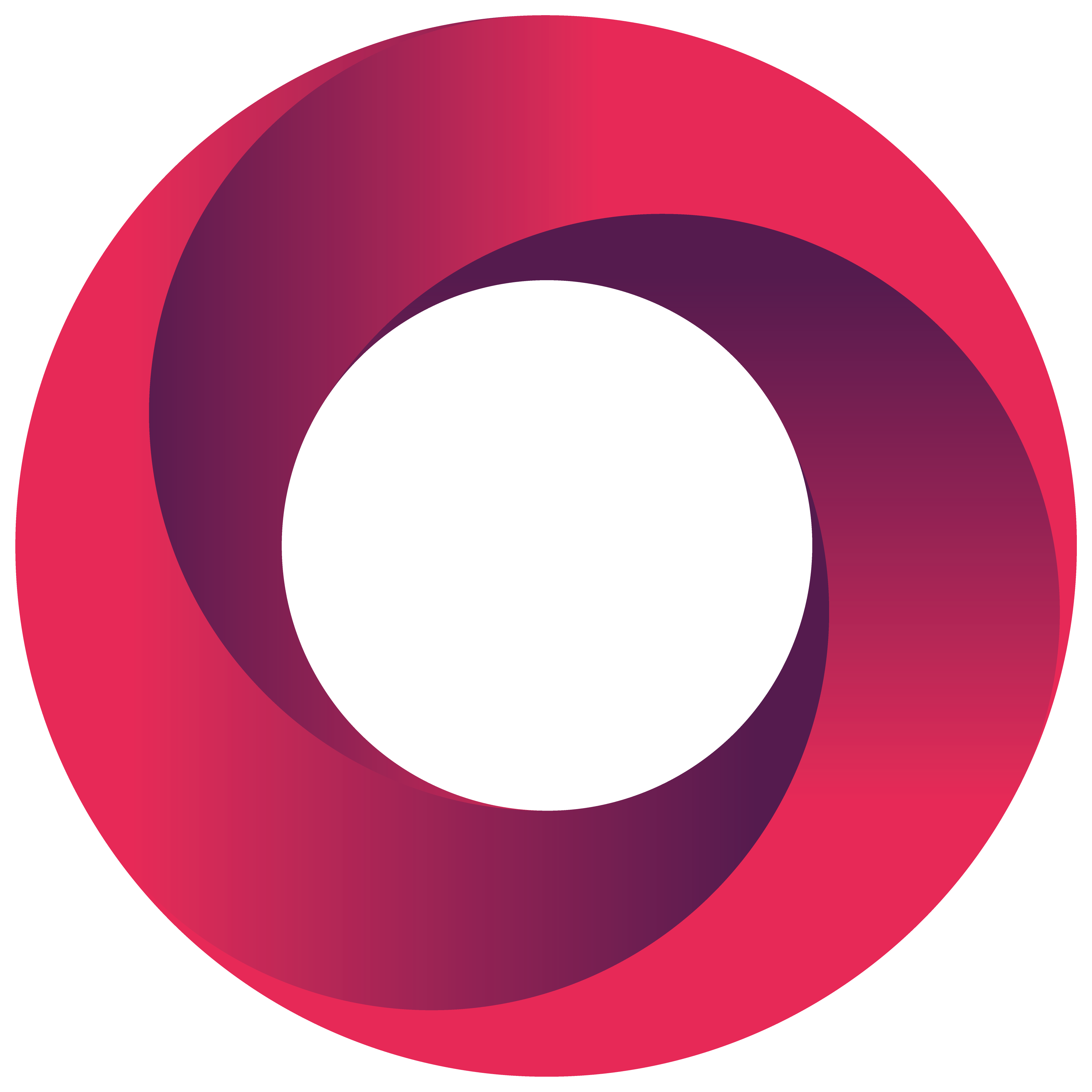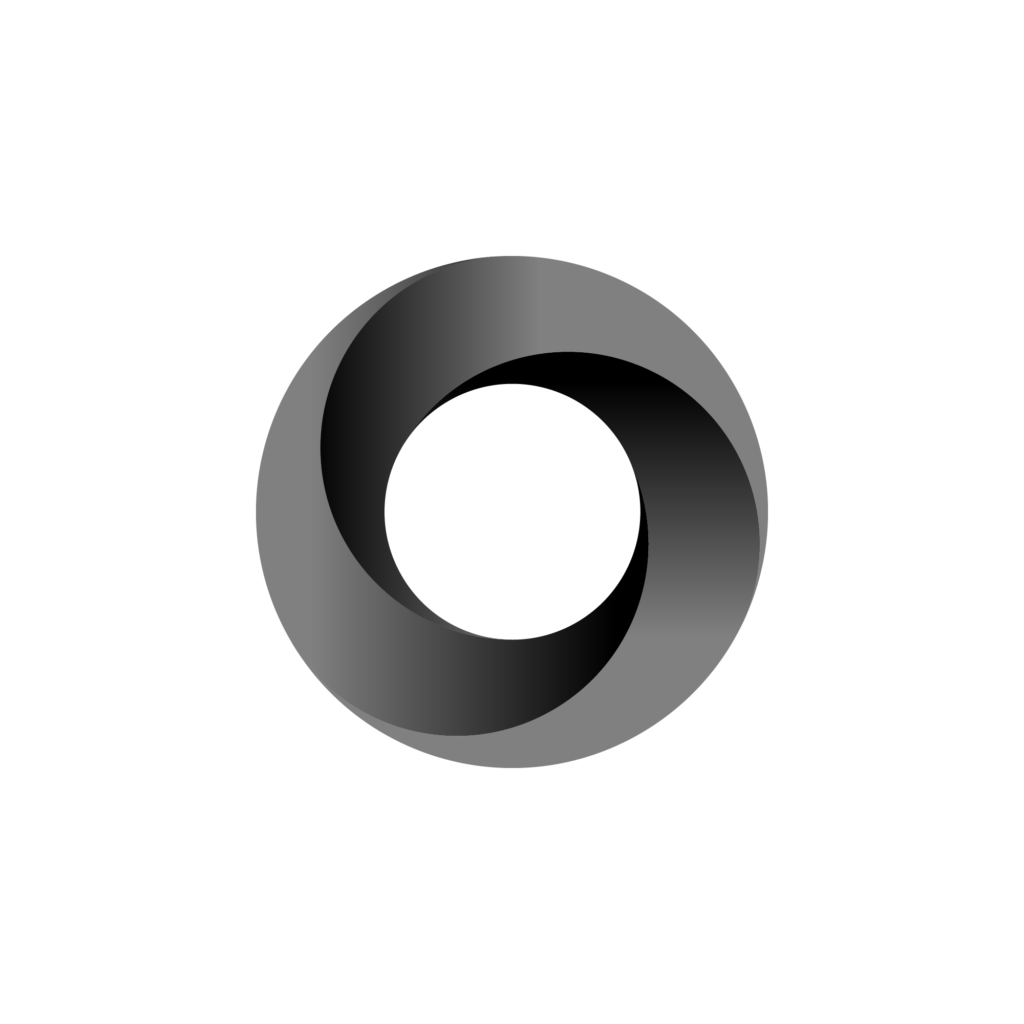

Find new clients, manage your schedule, send estimates, and receive payments with ease and control.
Everything you need to organize your cleaning business in one app!
No Download Needed!
Available for Android, iOS, and Mac. Access it anywhere!
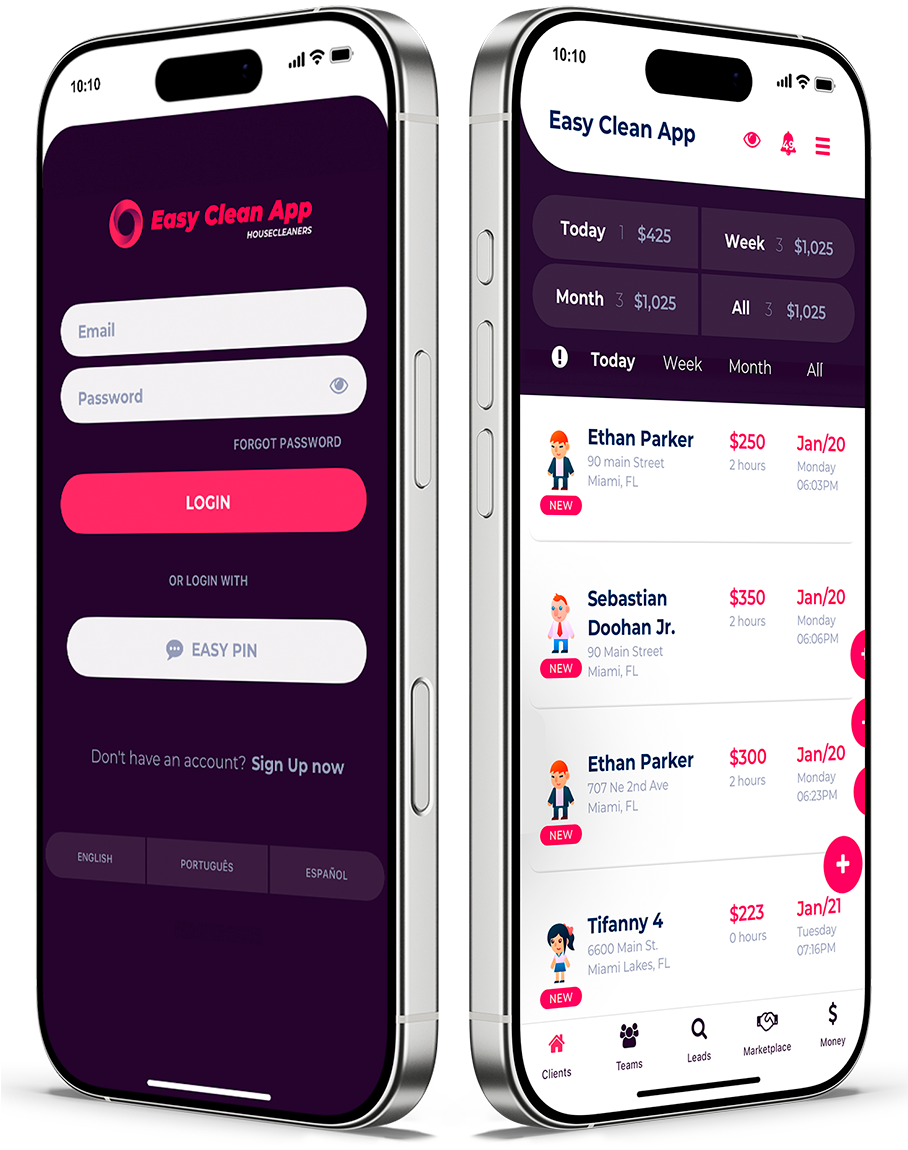
Be surprised by these amazing features
Easy Leads™
Conquiste mais clientes e expanda seu negócio
Encontre clientes na sua região, envie orçamentos rápidos e acompanhe status de aprovação em tempo real.
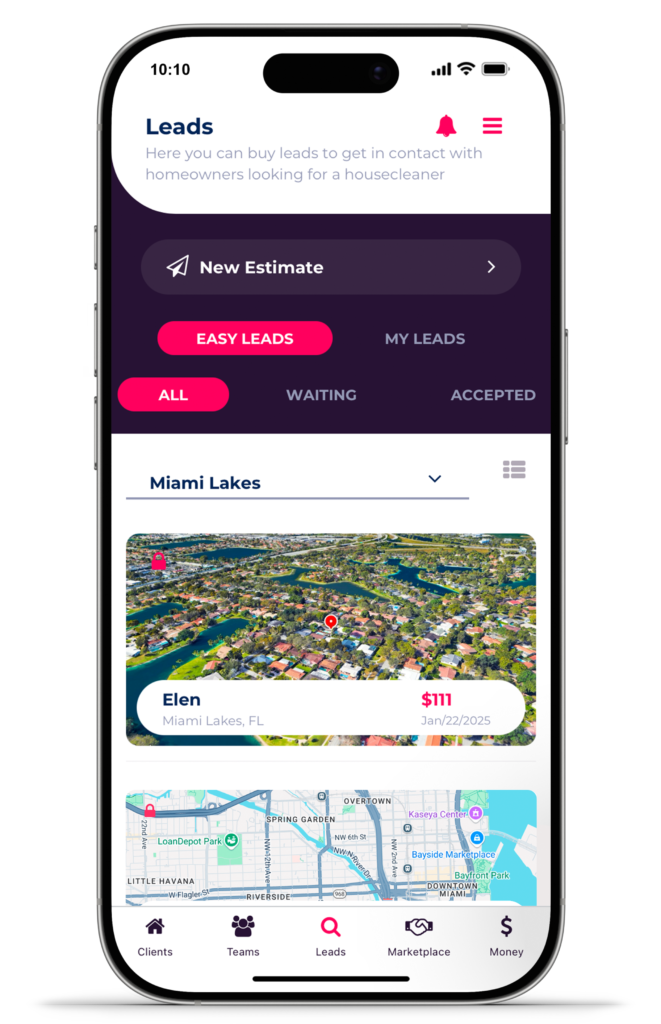
Easy Estimate™
Orçamentos rápidos e profissinais
Envie orçamentos detalhados em segundos e acompanhe as respostas em tempo real. Mais agilidade, mais clientes, mais eficiência.
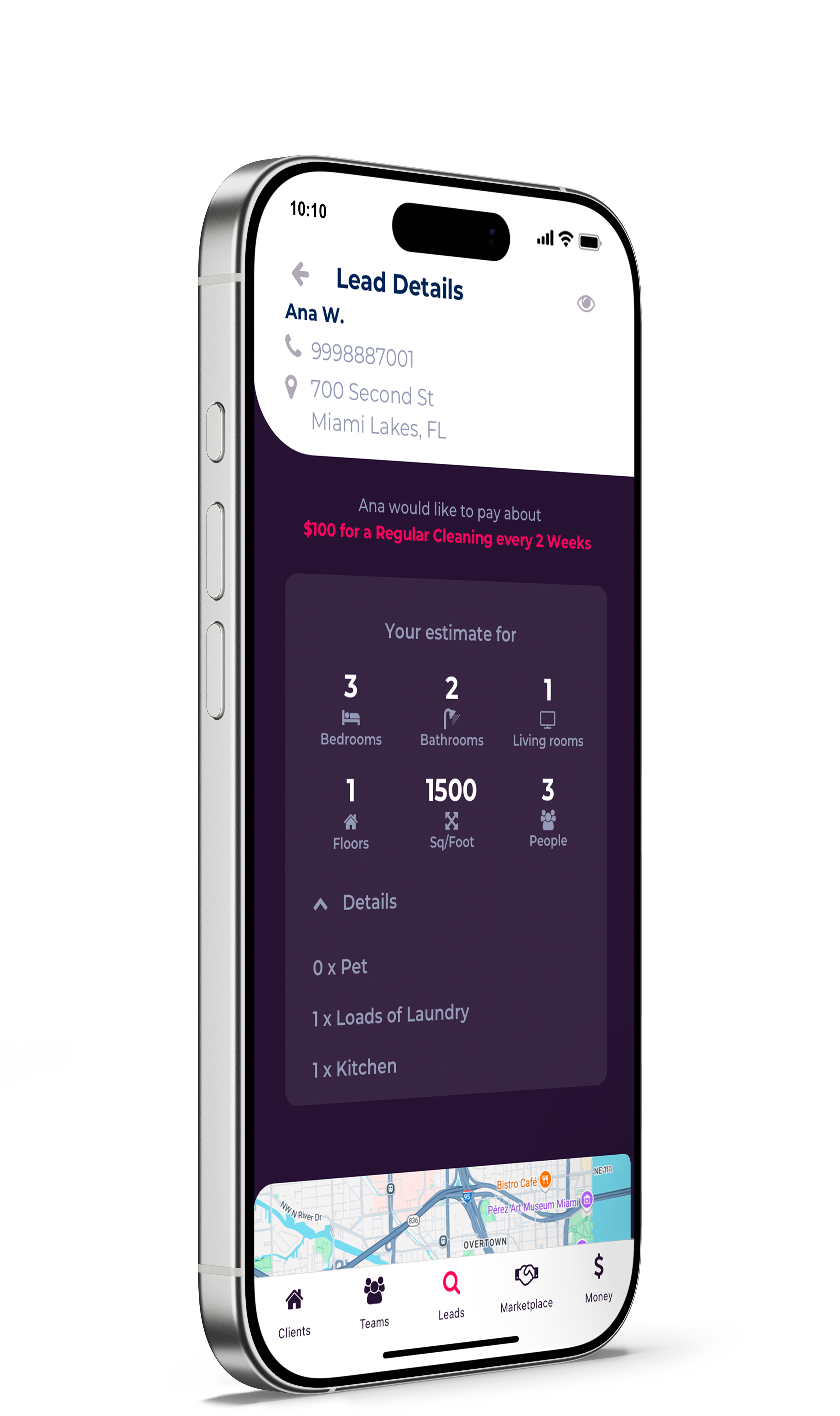
Easy Chat™
Comunicação Sem Barreiras
Converse com seus clientes no seu idioma, e eles recebem no deles. Tradução em tempo real para facilitar cada detalhe do serviço, sem complicações.
Easy Invoice™
Pagamentos Simples e Organizados
Envie invoices profissionais com um clique e acompanhe os pagamentos em tempo real. Transparência, praticidade e controle total em um só lugar.
Easy Teams™
Organize e gerencie suas equipes
Crie e gerencie times com total flexibilidade. Acompanhe horas trabalhadas, ajuste membros e organize pagamentos com facilidade. Tudo em um só app.
Payroll
Gestão de horas
Acompanhe horas trabalhadas, gerencie pagamentos e tenha um controle claro dos valores da sua equipe.
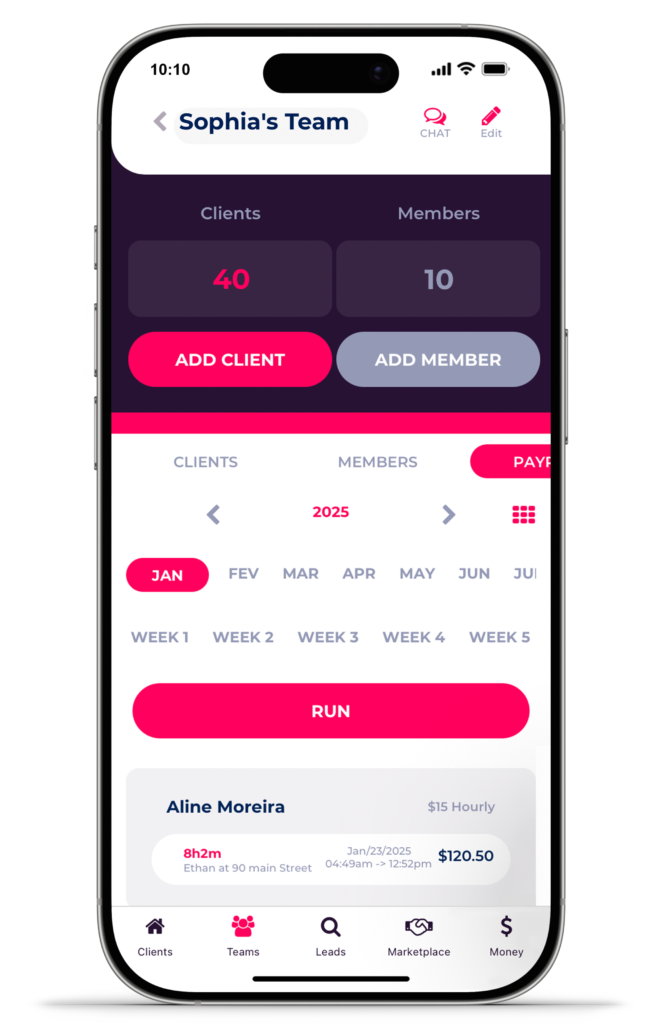
Money
Seu Dinheiro Sempre Sob Controle
Receba e envie pagamentos com segurança, acompanhe ganhos e monitore suas finanças em tempo real.
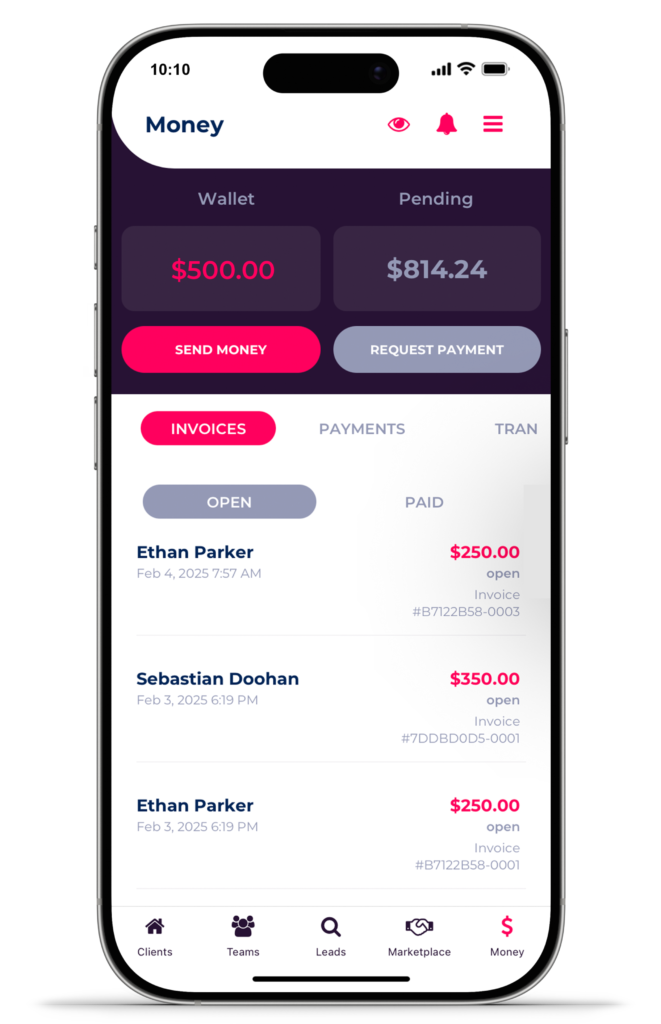
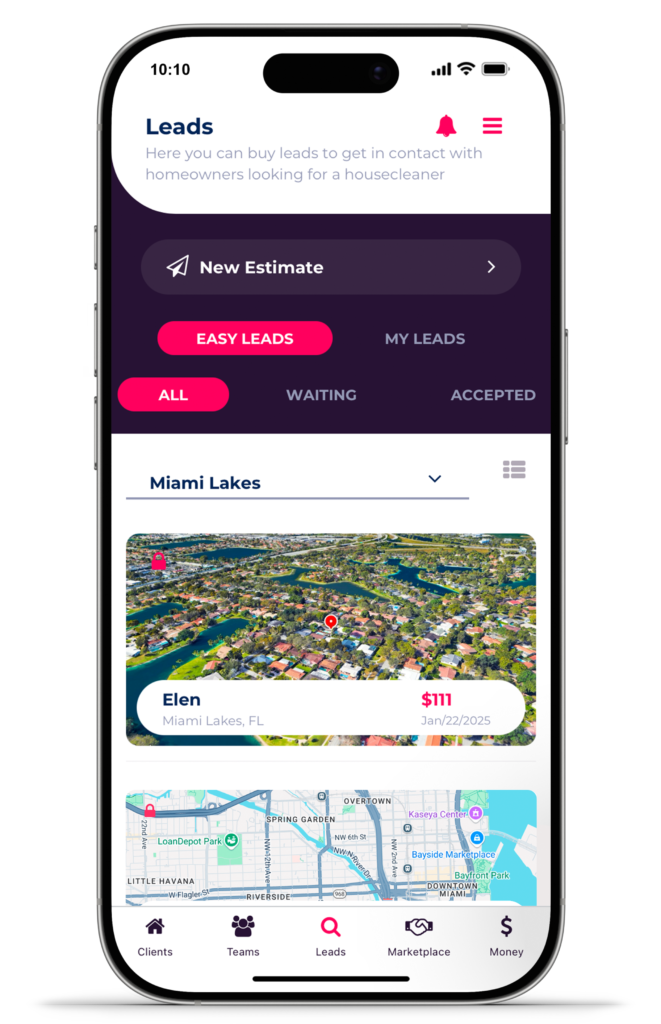
Get More Clients and Grow Your Business
Find clients in your area, send quick estimates, and track approval status in real-time.
Easy Estimate™
Fast and Professional Estimates
Send detailed estimates in seconds and get real-time responses. More agility, more clients, more efficiency.
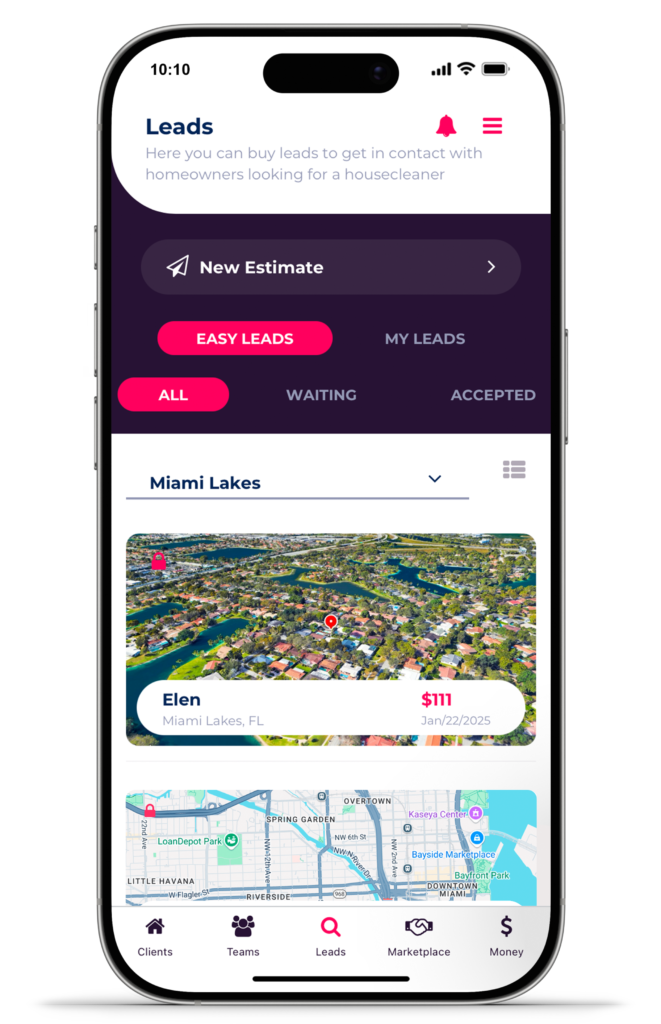
Easy Chat™
Seamless Communication
Chat with your clients in your language, and they receive messages in theirs. Real-time translation makes communication effortless.
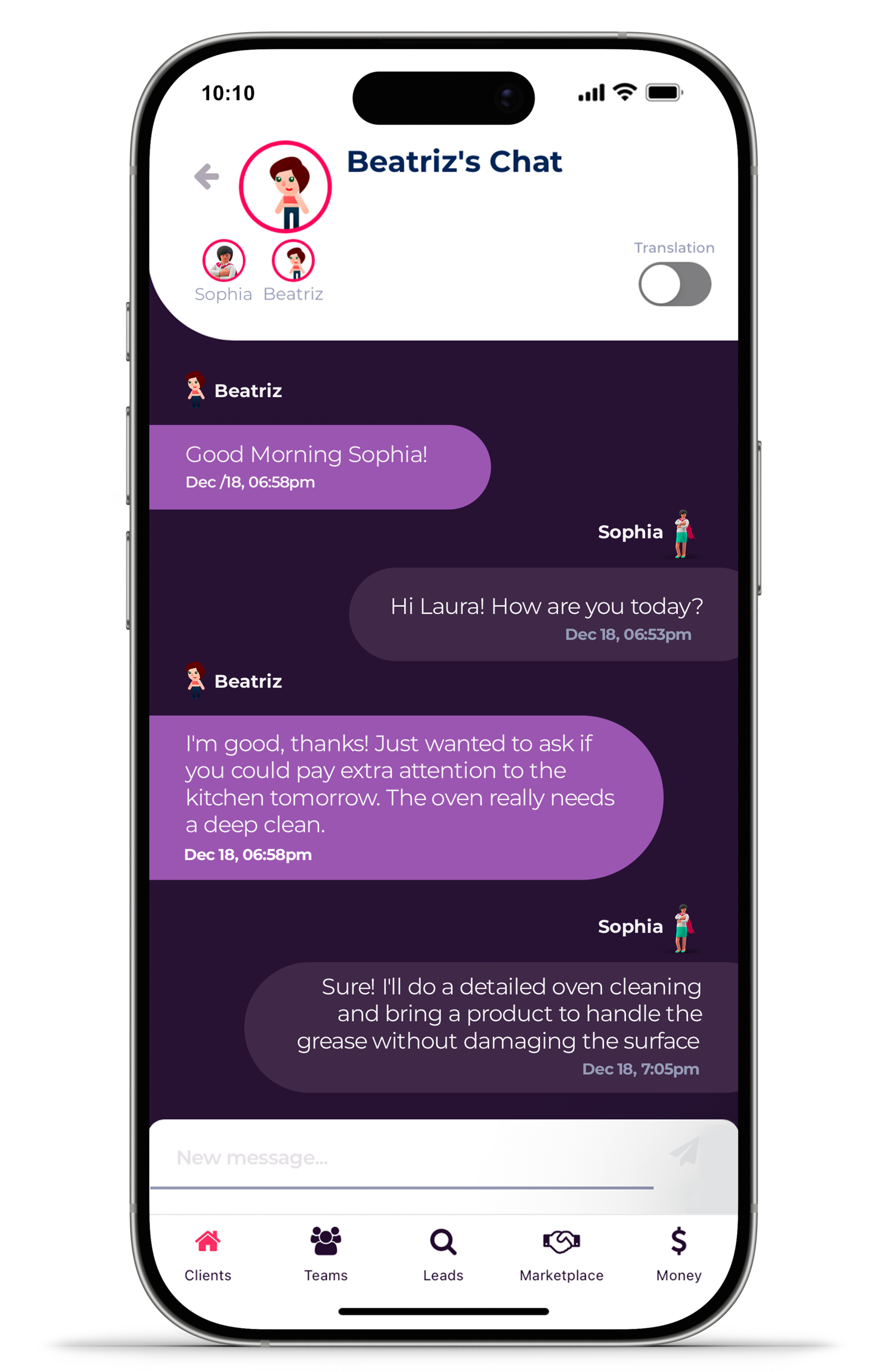
Easy Invoice™
Simple and Organized Payments
Send professional invoices with one click and track payments in real-time. Transparency, convenience, and full control in one place.
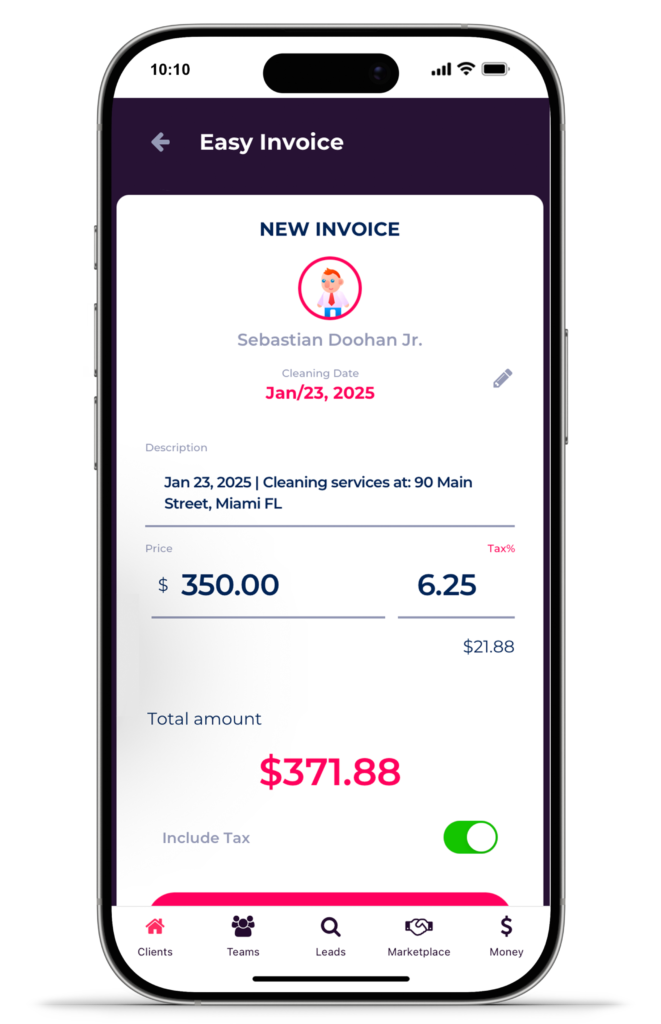
Easy Teams™
Organize and Manage Your Teams
Create and manage teams with full flexibility. Track work hours, adjust members, and organize payments with ease all in one app.
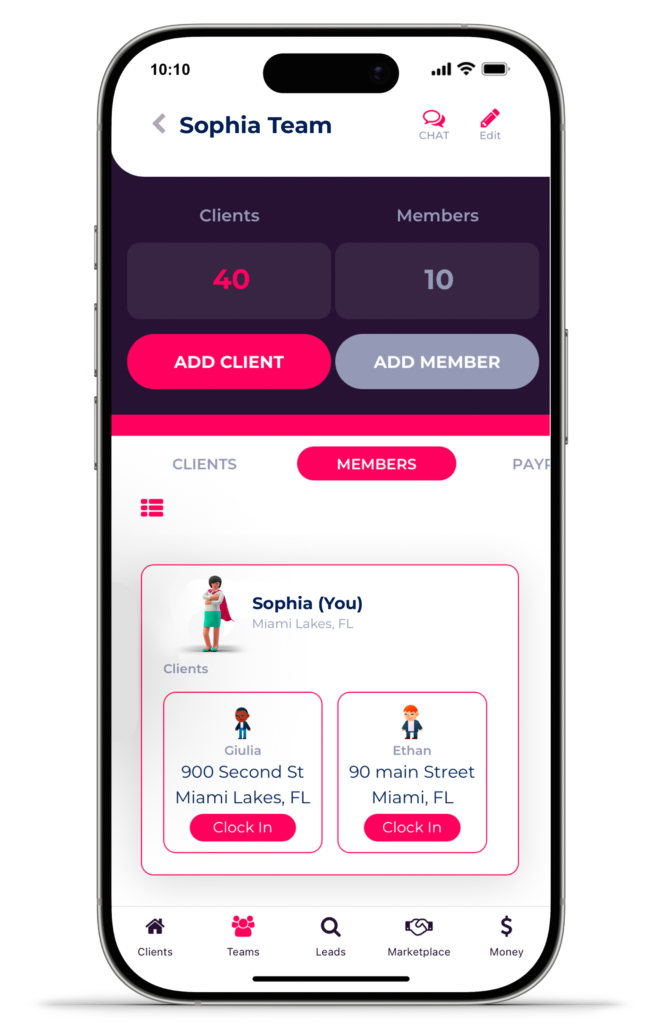
Payroll
Time Tracking & Payroll Management
Monitor work hours, manage payments, and keep clear records of your team’s earnings.
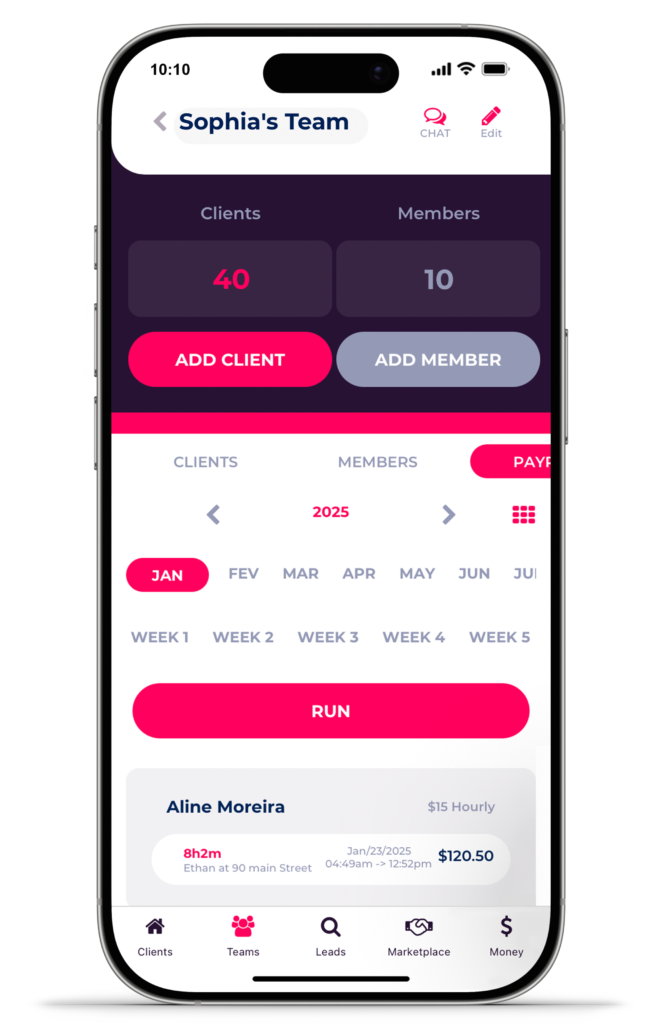
Money
Keep Your Finances Under Control
Receive and send payments securely, track earnings, and manage your finances in real-time.
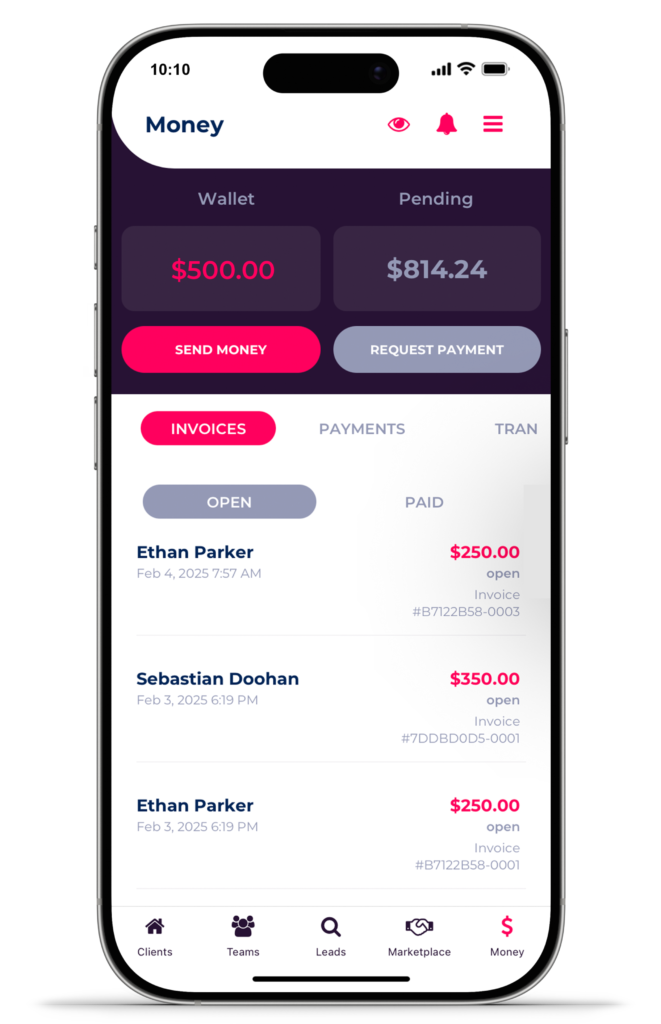
DATA IN REAL TIME
Use your account anytime, anywhere on any device Android, iOS and Web.
Auto sync with different devices
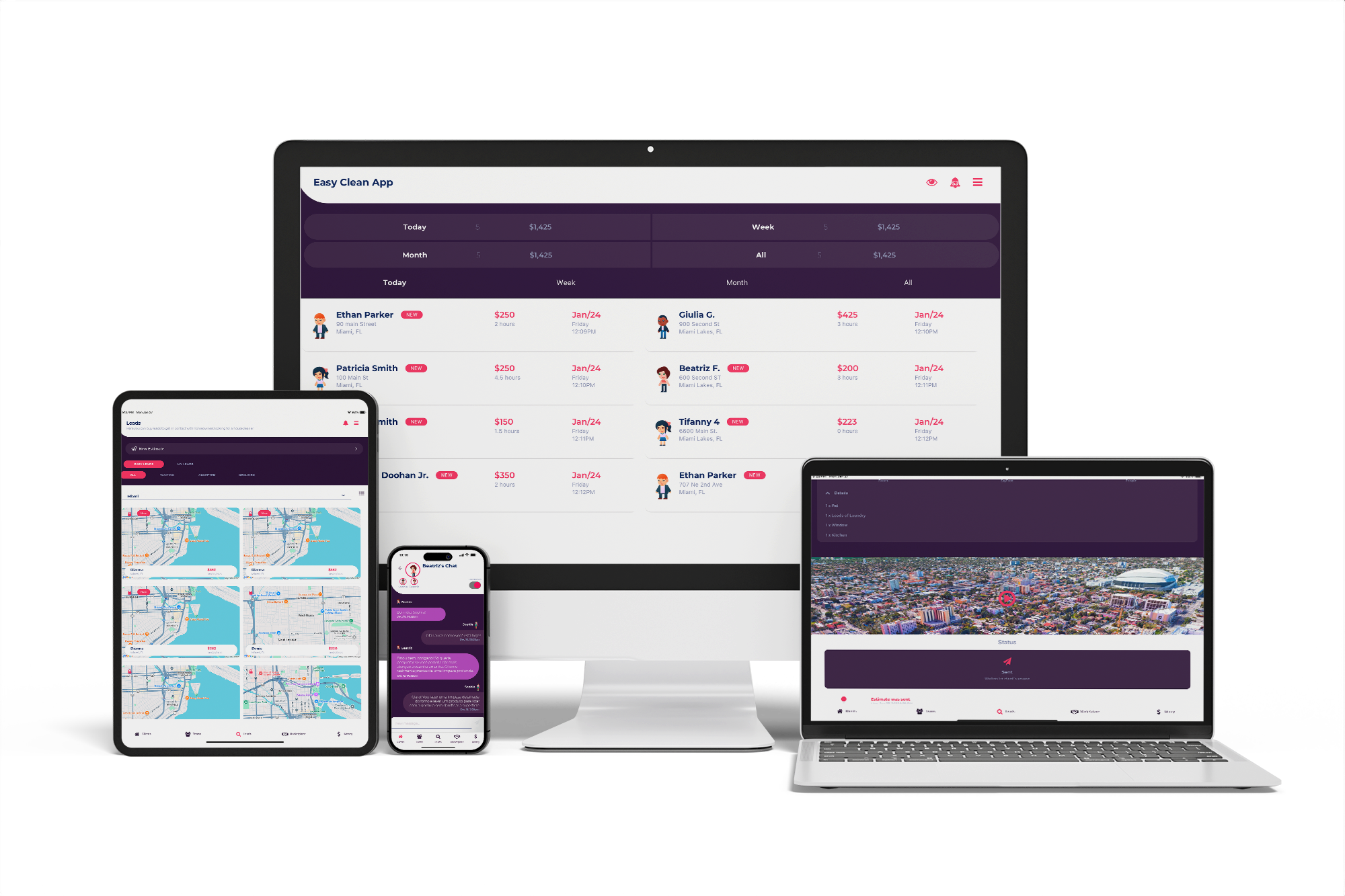
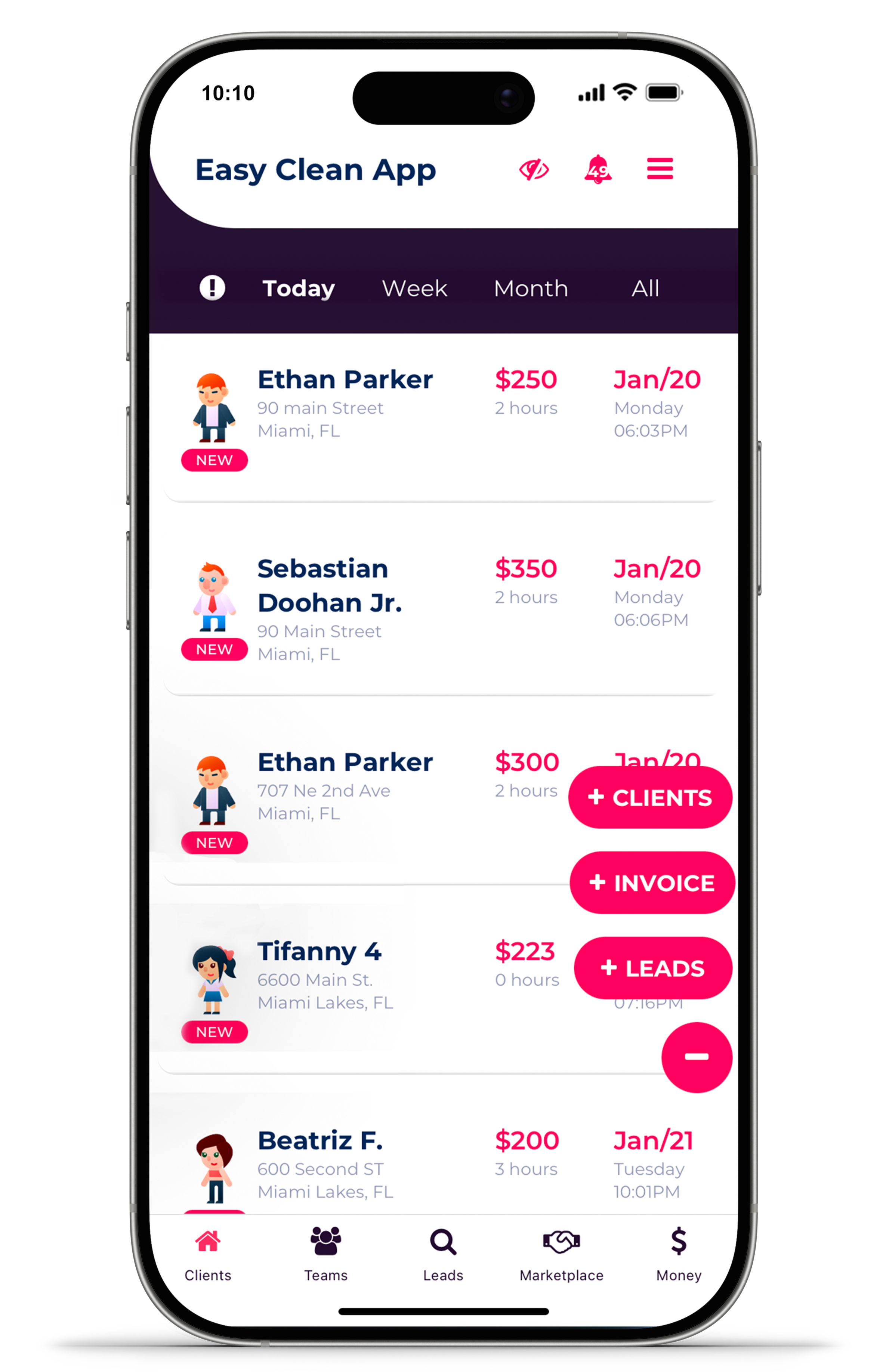
Add New Client
Send Custom Invoice
Find New Clients
Notifications
Stay updated on appointments, payments, and new opportunities.
View clients with pending or unfinished cleanings.
Filter Clients
View scheduled clients today, this week, this month, or all with one click.
Manage Clients
Edit details, update schedules, and track client history easily.
Home
Quick access to your schedule, clients, and key updates.
Teams
Manage your cleaning teams, track hours, and organize payments.
Leads
Find new clients, send estimates, and grow your business.
Marketplace
House Cleaners: Publique vagas de trabalho e contrate helpers.
Helpers: Busque oportunidades de trabalho e aplique para vagas.
Money
Track payments, monitor earnings, and manage finances in one place.
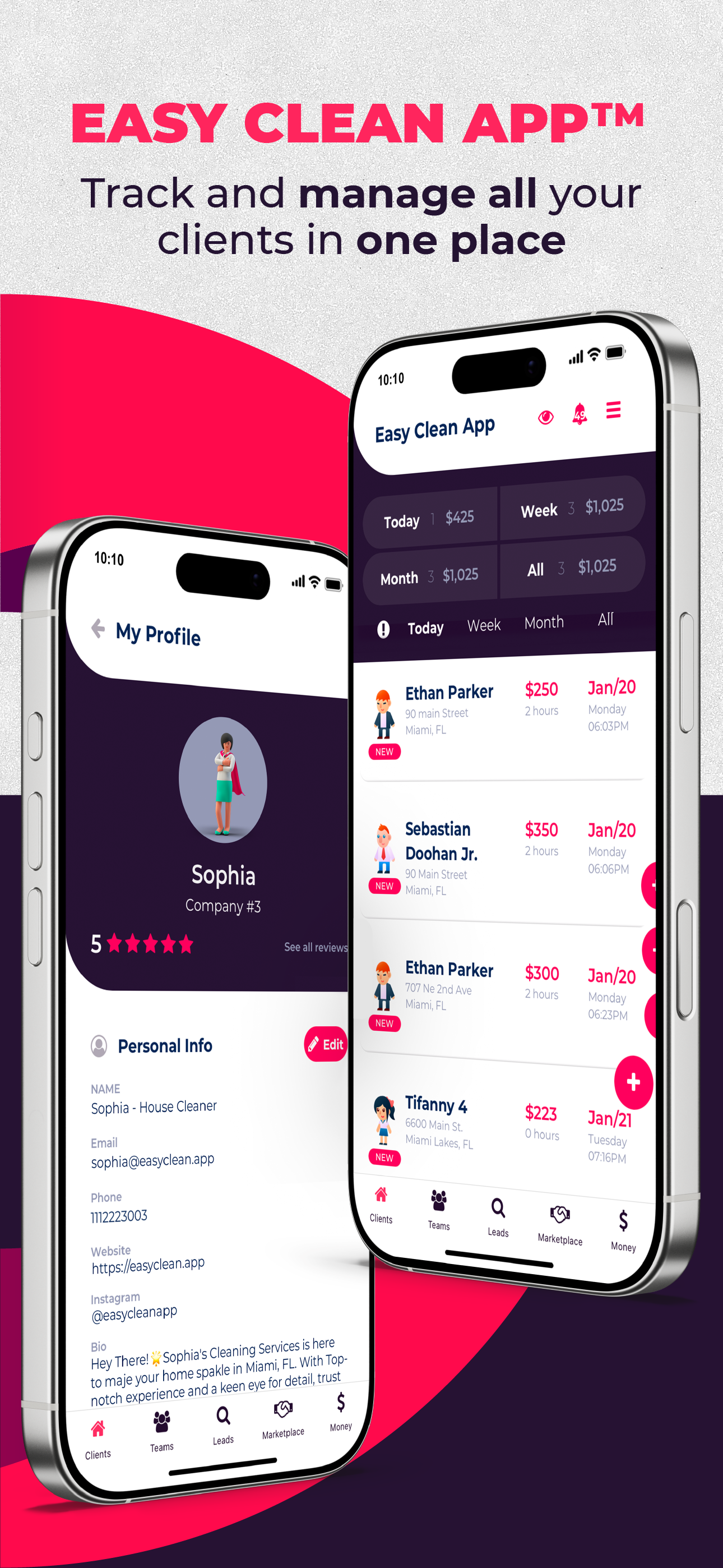
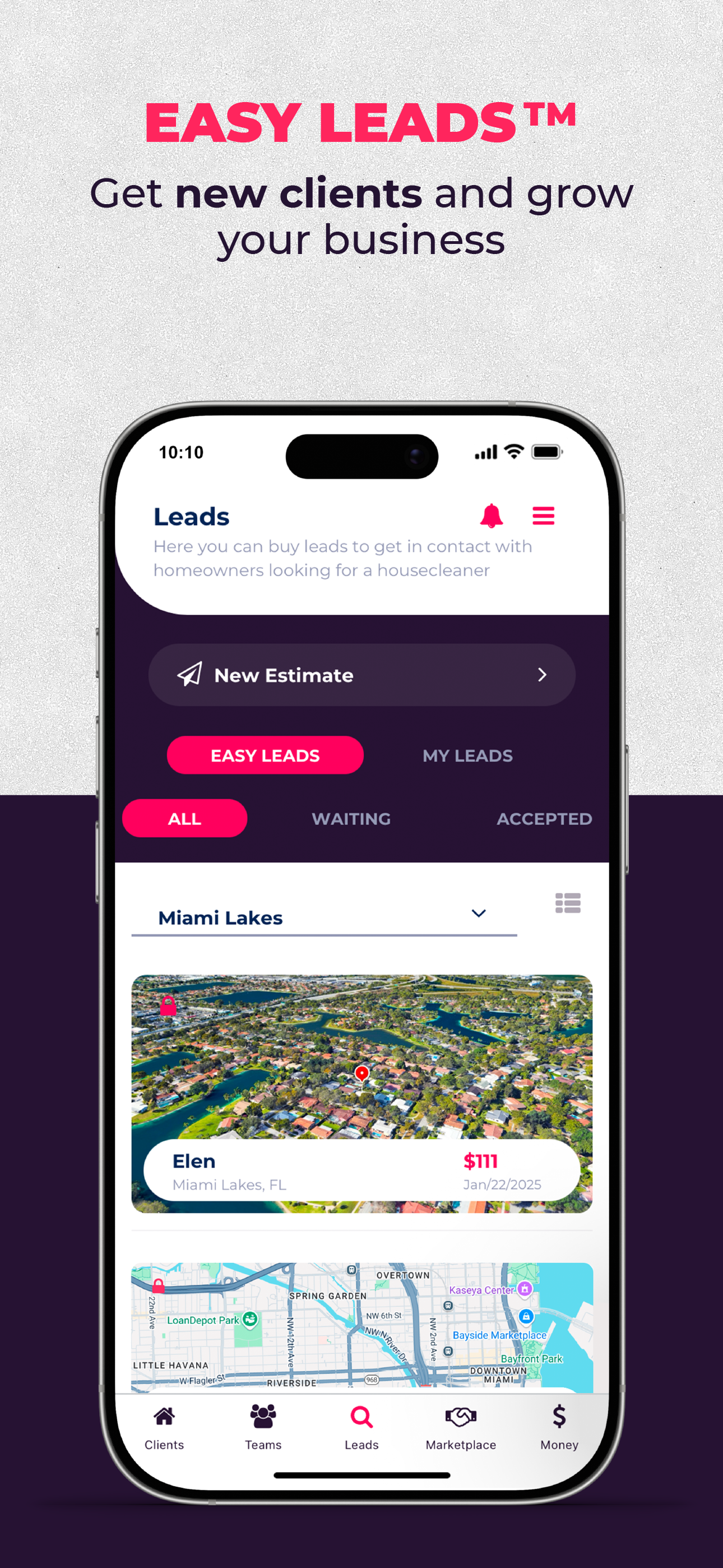
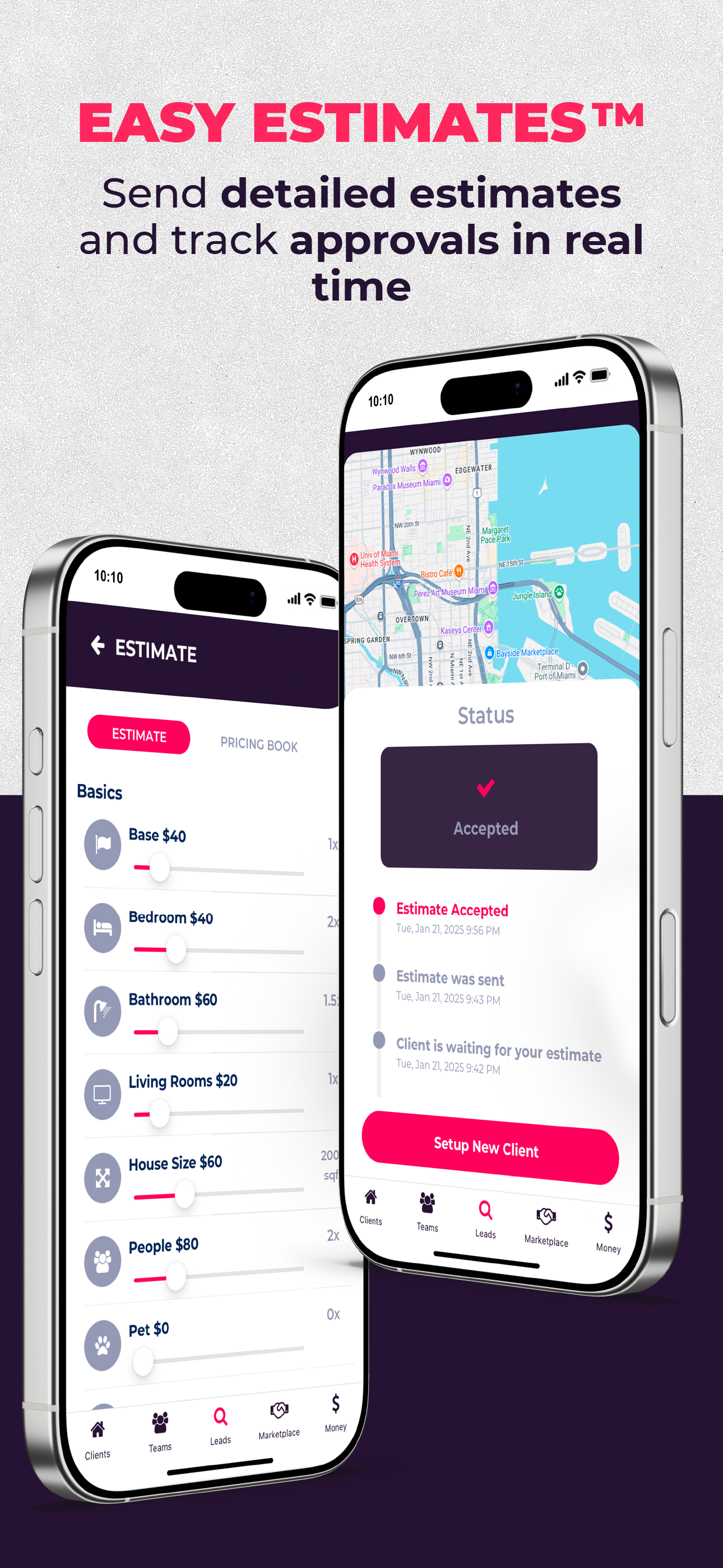
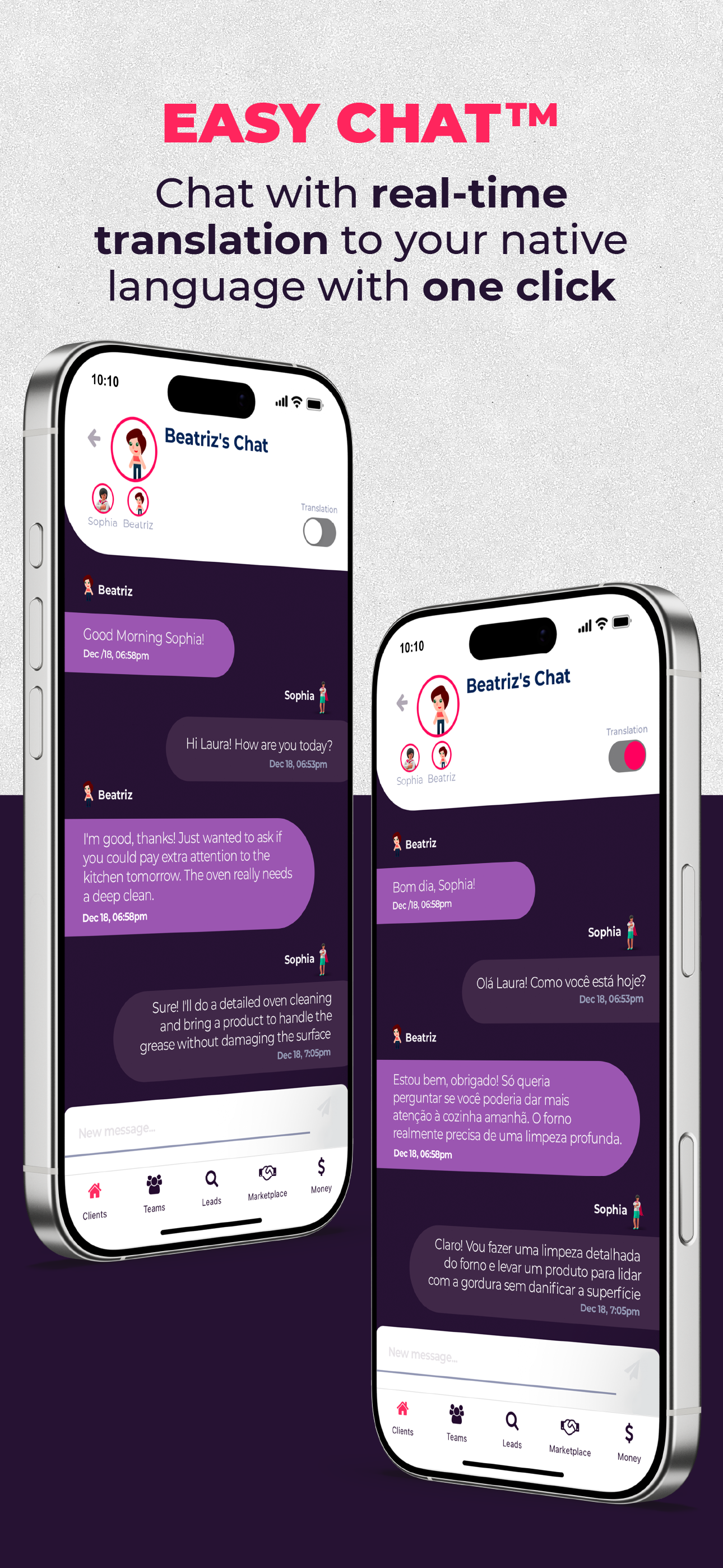
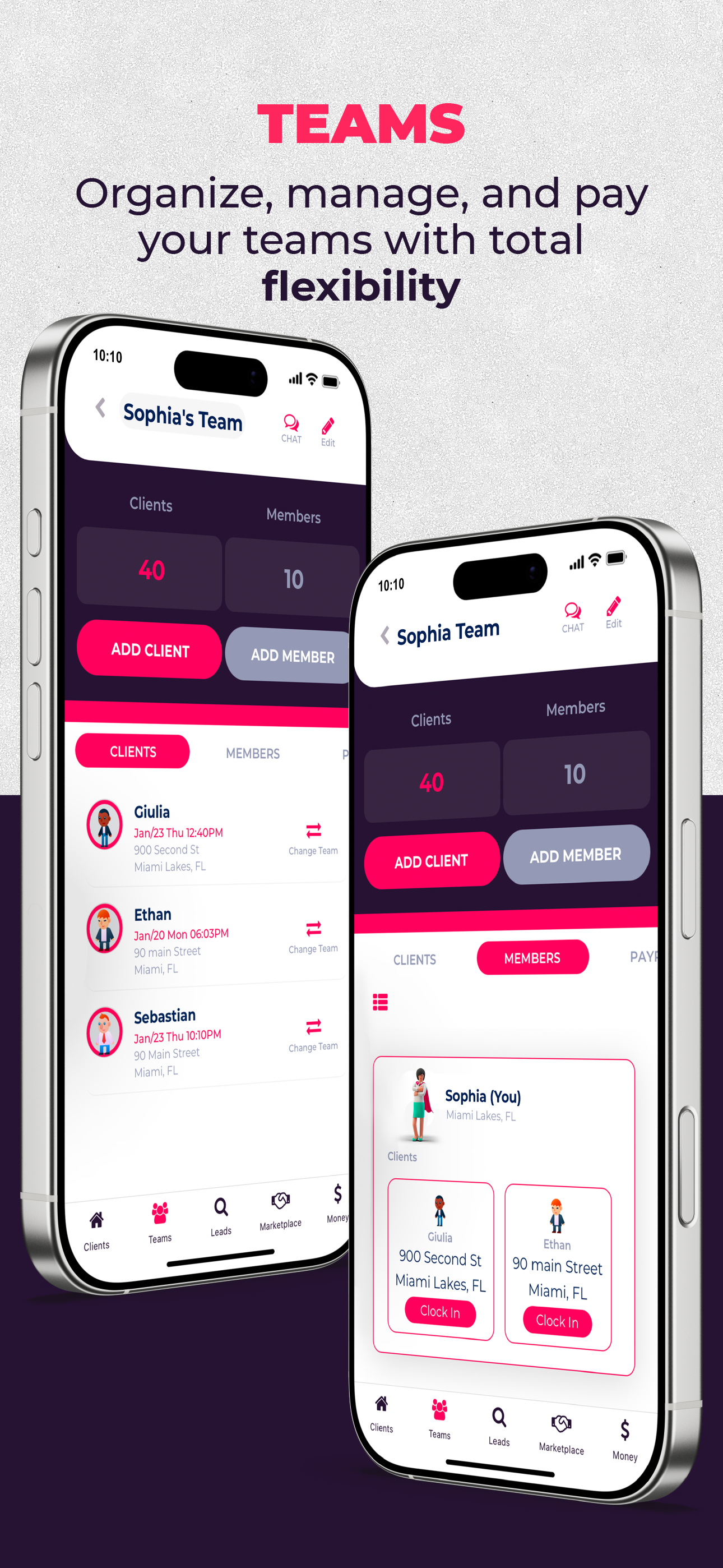
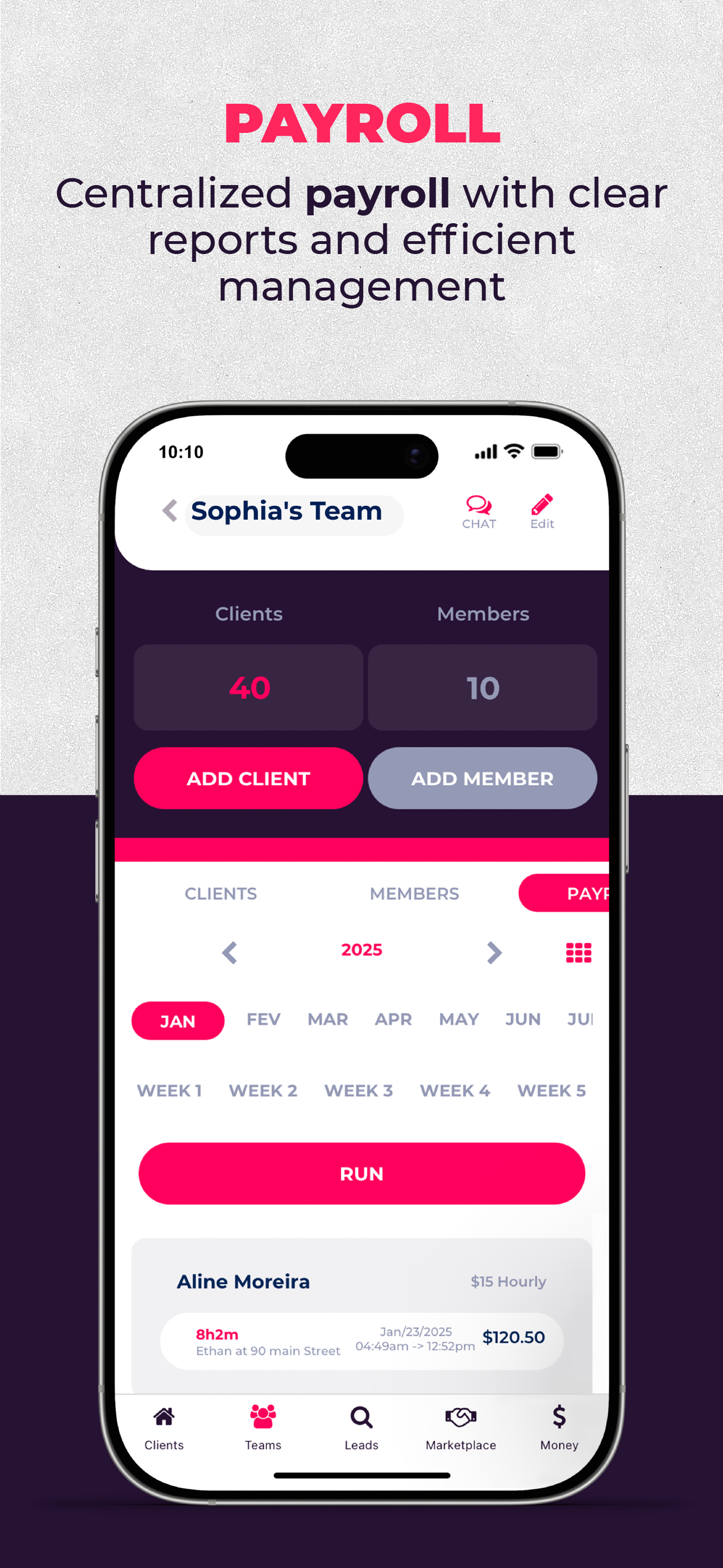
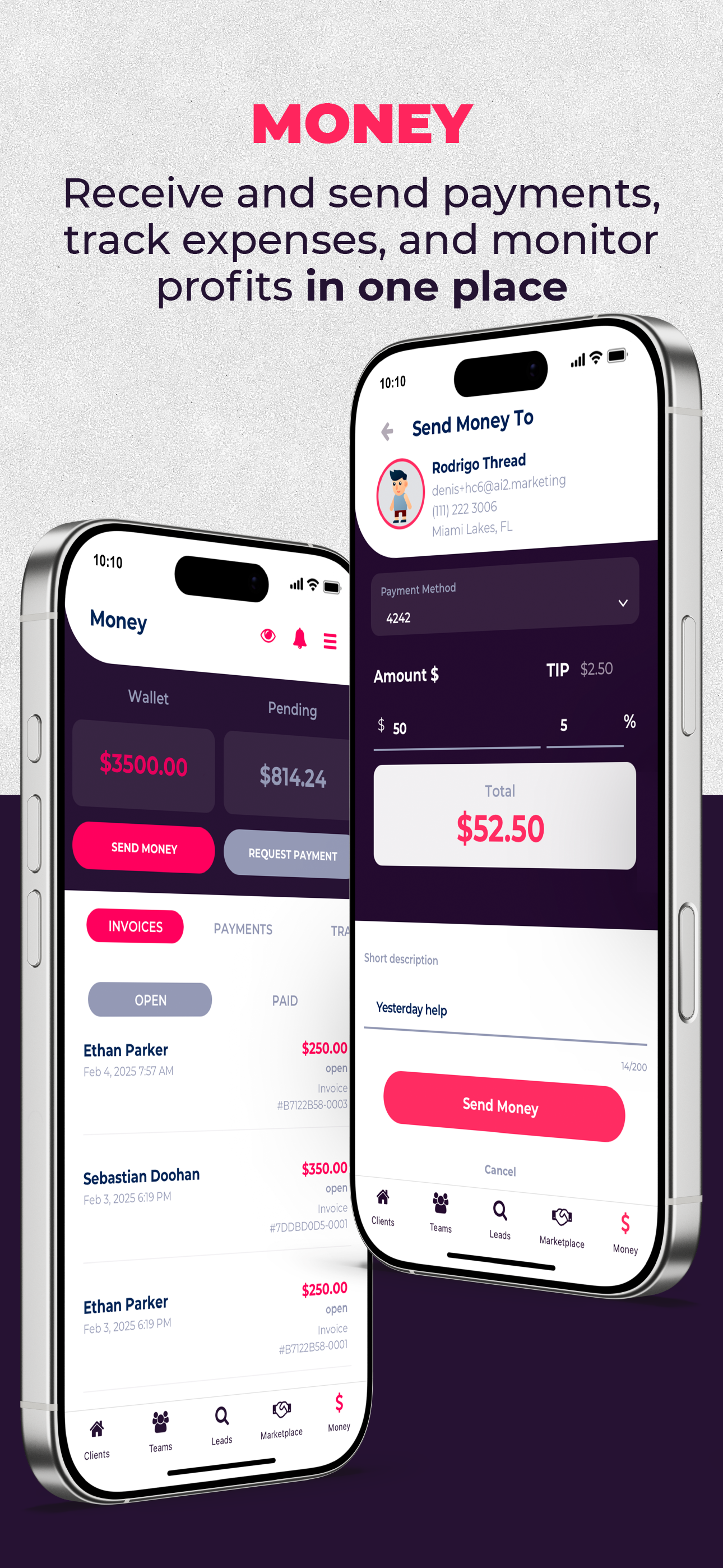
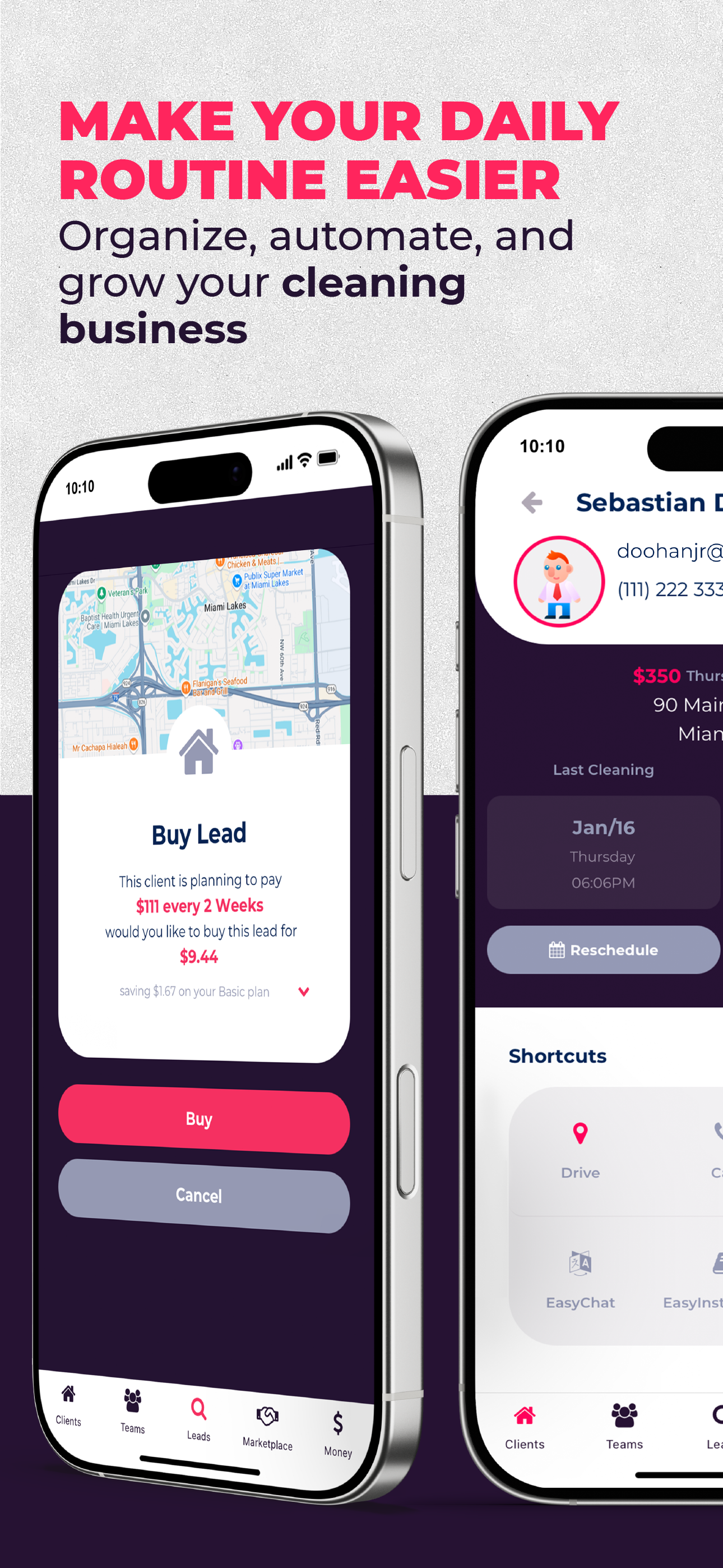
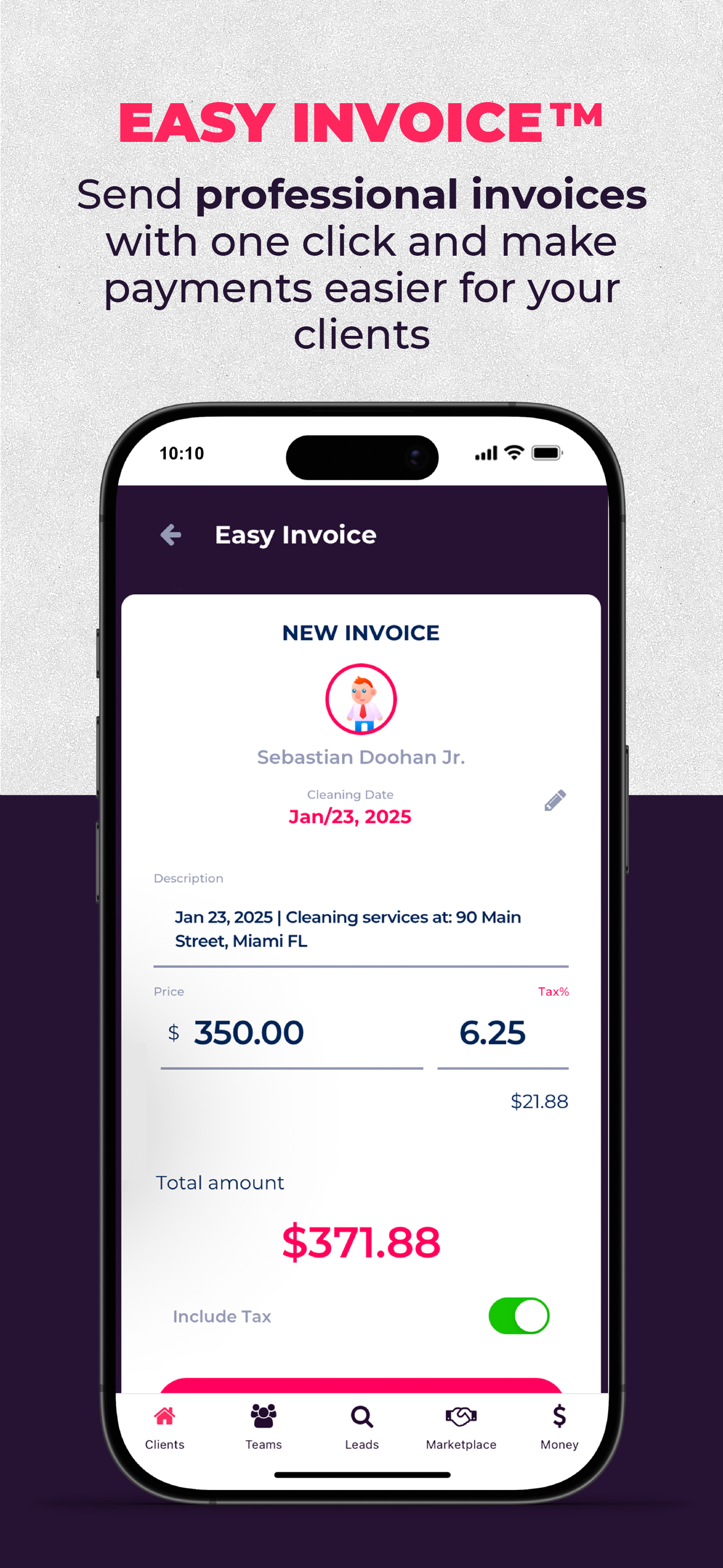
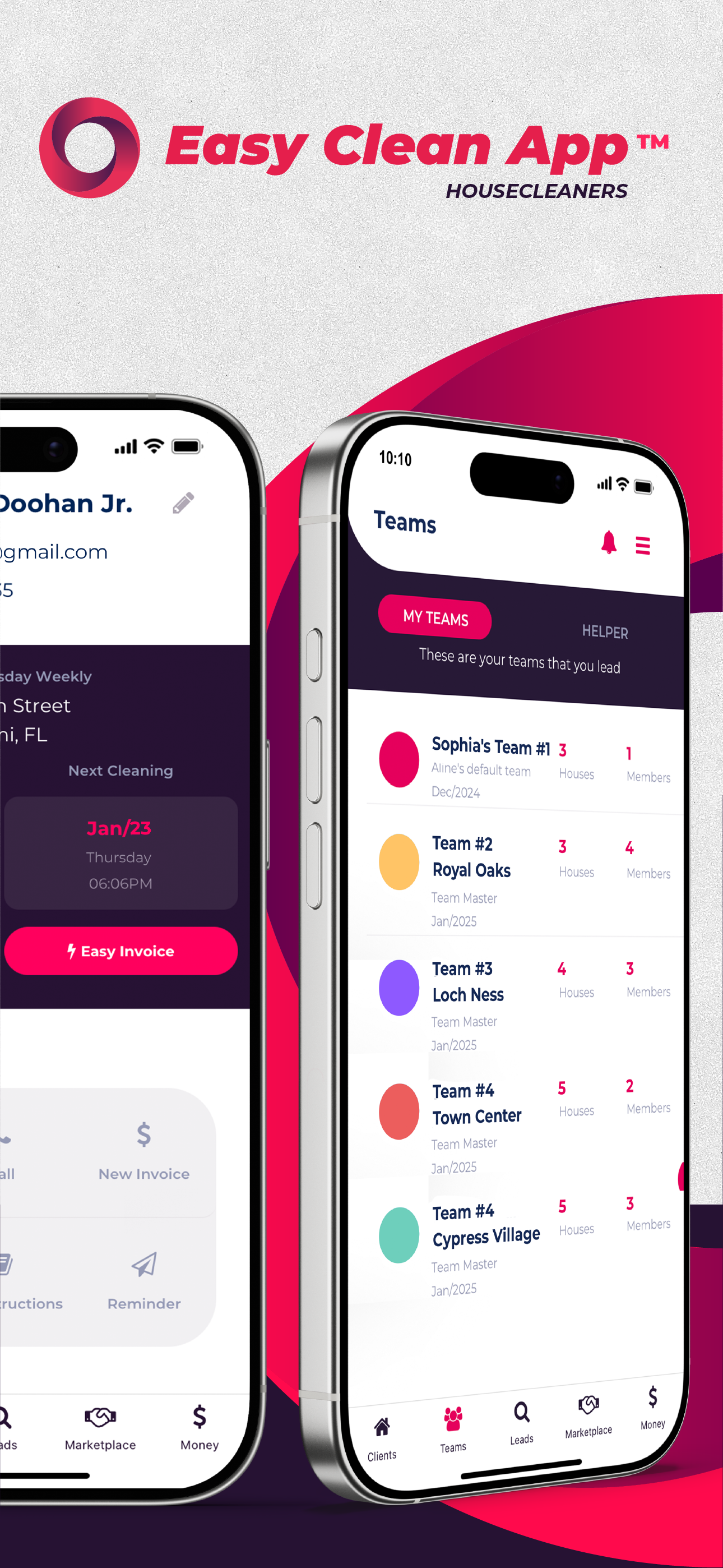
Some frequently asked questions
The Easy Clean App™ is a complete platform for house cleaners, helping you manage clients, schedules, payments, and teams. With it, you can find new clients, send estimates, organize your team, and keep all communication and payments in one place.
Watch the step-by-step video:
How does the Easy Clean App work?
Creating an account is quick and easy! Download the app from Google Play or access the iOS version directly from your mobile, computer, or tablet browser. Enter your email, create a password, and verify your account using the code sent to your email. Once confirmed, complete your profile with your details. To receive payments, finalize your financial setup with Stripe.
Watch the step-by-step video:
How to create my account
How to configure my account
No, registering your bank account is completely free, allowing you to receive payments directly into your account.
Your credit card is required to purchase leads or subscribe to premium features in the Easy Clean App™.
Watch the step-by-step video:
How to register my bank details
Once your client makes a payment, it takes 1 to 3 business days for the money to be deposited into your account. You can track pending and available balances in the Money tab.
Watch the step-by-step video:
How to check my balance
With Easy Leads™, you can access verified leads (clients) in your area, view details, and send personalized estimates in seconds.
How does it work?
- Available Leads: Find new clients by filtering by state and city. Simply purchase the lead, access the client’s details, and send an estimate in just a few clicks.
- New Estimate: Send customized estimates based on the client’s home details. The pricing is calculated automatically using the Pricing Book, where you set the base price per room.
- Lead Management: Track your leads in an organized way and see which ones have been accepted, declined, or are still pending.
With Easy Leads™, you have everything you need to expand your client base, close more deals, and grow your business!
Watch the step-by-step video:
How to buy leads
How to send an estimate
The Online Estimate tool allows you to send a link to potential clients, where they enter their home details. Based on this information, the system automatically calculates an estimate using your pre-configured pricing and sends it directly to the client, streamlining the quoting and hiring process.
Watch the step-by-step video:
What is Online Estimate?
How to set up Online Estimate?
In Easy Teams™, the House Cleaner can activate Clock In at the beginning of the job and Clock Out at the end for each team member, accurately recording the hours worked. To do this, go to Easy Teams™ > Members.
The system automatically calculates work hours based on cleaning settings and payment type. This record ensures precise payroll calculations and tracks total hours worked.
Watch the step-by-step video:
How to manage work hours
Paying your team with Easy Clean App™ is simple and fast. The work hours of each team member are automatically recorded using Clock In/Out in Easy Teams™, ensuring accurate payroll calculations.
To make a payment, go to the Payroll tab, select the desired period, and view the calculated amounts. With just one tap on Slide to Pay, the payment is securely and automatically processed.
All payment history is stored in the app, providing more control and transparency over team management.
Watch the step-by-step video:
How to pay my team
Yes! The app offers a free plan with essential features. You can also subscribe to a premium plan for additional benefits like discounts on lead purchases and priority support.
3.1% + bank processing fee
The Easy Clean App applies a fixed transaction fee of 3.1%. Payments are processed via Stripe, one of the leading online payment platforms in the U.S., which charges a standard 2.9% fee that may vary depending on the payment method or card used.
This fee is a common practice among online platforms in the U.S. to process payments.
🔗 You can check Stripe’s transaction fees here:
To reduce the 3.1% Easy Clean App fee, you have two options:
- Upgrade Your Plan
By subscribing to a higher plan, you can get reduced fees or even full exemption on transaction fees. To check your options, go to My Account > Subscription > Upgrade and choose the best plan for you. - Referral Program
For every 4 friends who sign up and use the app, you get 1% off transaction fees, accumulating up to full exemption. Share your invite code and save more!
Yes! You can access the Easy Clean App directly from your iPhone browser, with no need to download anything. Just open Safari or Google Chrome, go to easyclean.app, and log in. All features are available to ensure the best experience in managing your business.
If you need help, you can reach our support team quickly and easily:
- Video Tutorials: Check out the App Manual with short and direct videos explaining each feature and step-by-step instructions on how to use the app.
- In-App Support: Go to the menu and tap on Support to send your request directly from the app.
- WhatsApp: Contact our support via WhatsApp for faster assistance.
- Email: Send your question to [support email], and we’ll get back to you as soon as possible.
We’re always here to help!
Manual
Easy Clean App
Quick and direct videos to help you learn how to use the app easily. Learn how to set up your account, send estimates, manage clients, and more.
Subscribe to our newsletter